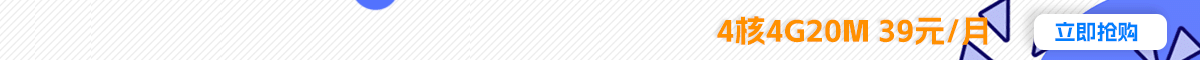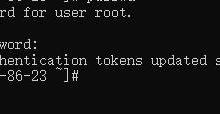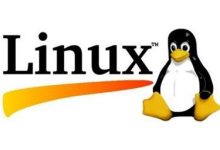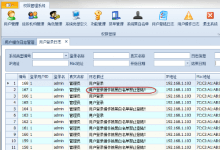文章目录[隐藏]
当我们在服务器上运行或调试一些软件的时候往往会出现被防火墙拦截一些进程,导致应用不兼容从而不能正常运行。
这篇文章将会给大家分享如何关闭服务器的系统防火墙、Linux系统关闭系统防火墙的一些相关方法。以Centos系统为例:
一、centos6关闭防火墙方法
CentOS6关闭防火墙使用以下命令
//临时关闭
service iptables stop
//禁止开机启动
chkconfig iptables off二、centos7关闭防火墙方法
CentOS7中若使用同样的命令会报错
stop iptables.service
Failed to stop iptables.service: Unit iptables.service not loaded.这是因为CentOS7版本后防火墙默认使用firewalld,因此在CentOS7中关闭防火墙使用以下命令
//临时关闭
systemctl stop firewalld//禁止开机启动
systemctl disable firewalld
Removed symlink /etc/systemd/system/multi-user.target.wants/firewalld.service.
Removed symlink /etc/systemd/system/dbus-org.fedoraproject.FirewallD1.service.当然,如果安装了
iptables-service,也可以使用下面的命令,yum install -y iptables-services//关闭防火墙
service iptables stop
Redirecting to /bin/systemctl stop iptables.service
//检查防火墙状态
service iptables status
Redirecting to /bin/systemctl status iptables.service
鈼iptables.service - IPv4 firewall with iptables
Loaded: loaded (/usr/lib/systemd/system/iptables.service; disabled; vendor preset: disabled)
Active: inactive (dead)

 雪花测评
雪花测评